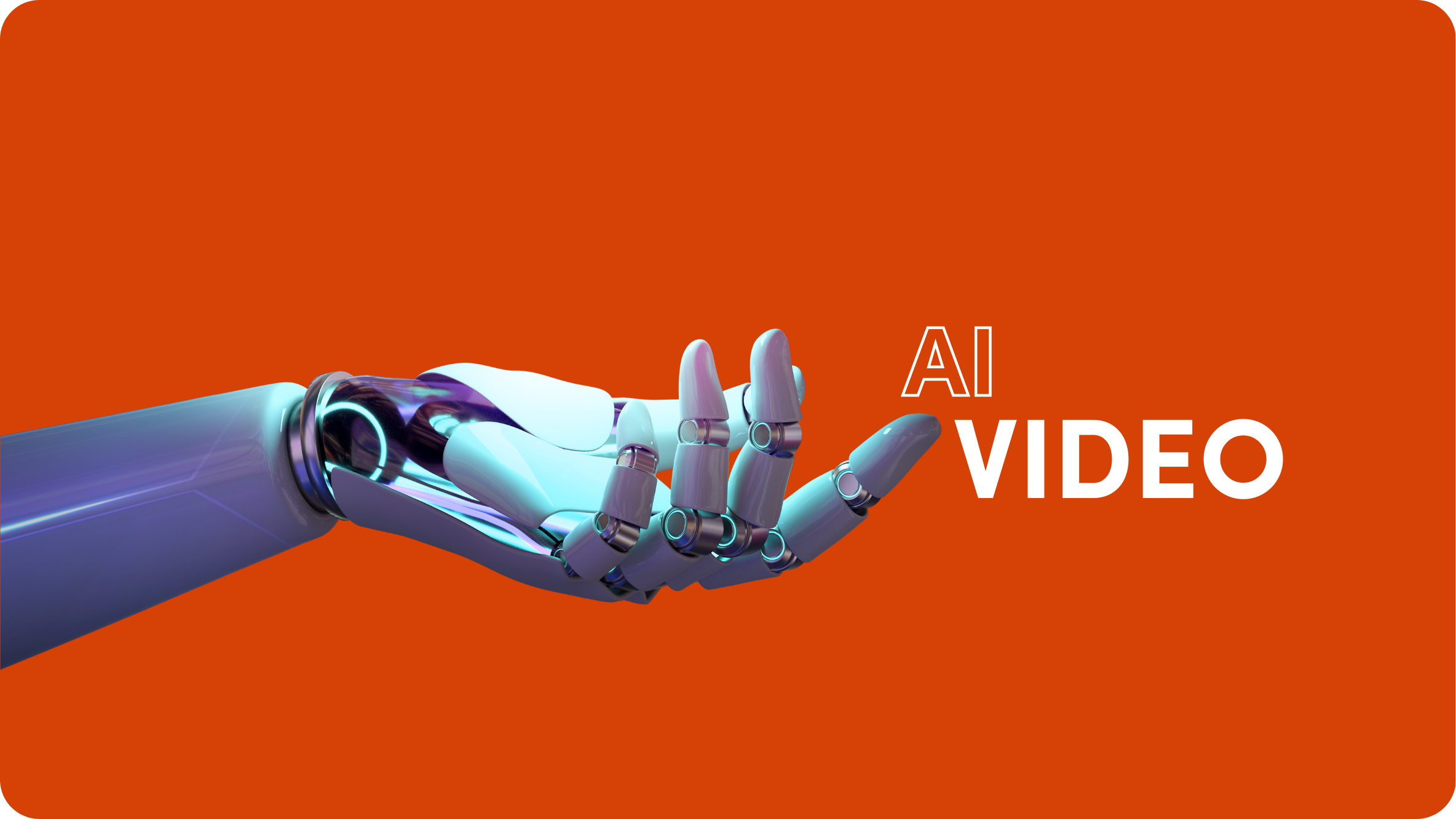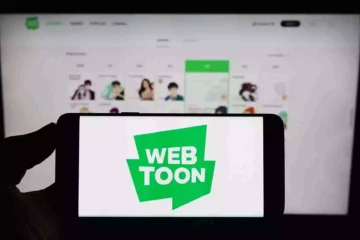The rise of artificial intelligence has completely reshaped how we create, edit, and share content. Among the most groundbreaking applications are AI tools for free AI video generator creation. These tools are now more accessible than ever, with many offering free versions or trials that cater to individuals, educators, marketers, and small businesses.
In this article, we’ll explore some of the best free AI tools available today that enable users to turn text into engaging videos with minimal effort, as well as tools for generating videos from scratch. Whether you’re a content creator on a budget or just curious about what’s possible with AI, this guide will help you navigate the most popular options available.
What is Text-to-Video AI?
Before diving into the tools, it’s important to understand what text to video AI actually does.
Text to video AI free refers to software that converts written content—like articles, scripts, or prompts—into video formats. These platforms use a mix of natural language processing (NLP), machine learning, and computer vision to understand your text and pair it with relevant visuals, animations, voiceovers, and transitions.
This is especially useful for:
- Explainer videos
- Social media content
- Educational videos
- News recaps
- Marketing promotions
Top Free AI Tools for Video Generation
Here are some of the most popular and effective AI-powered video generation tools that offer free versions or freemium models:
1. Pictory
Best for: Turning blog posts or scripts into short-form videos
Free Plan Includes:
- 3 video projects up to 10 minutes each
- Access to basic templates and AI features
Pictory is an easy-to-use program that creates captivating video summaries from lengthy content, such as blog posts.Simply paste your text or URL, and the AI selects the best scenes, adds subtitles, and suggests stock footage.
For creators who want to repurpose written content into visual media quickly, Pictory’s free version is a great starting point.
2. Lumen5
Best for: Social media videos and marketing content
Free Plan Includes:
- Limited templates
- Watermarked videos
- Access to standard media library
Lumen5 is popular among marketers for its drag-and-drop interface and AI-driven design suggestions. It analyzes your text and matches it with relevant visuals, transitions, and music to create polished videos in minutes. The free version is limited, but still effective for creating social media-ready content.
3. Runway ML
Ideal for: Green screen effects and artistic AI video editing
Free Plan Includes:
- Limited exports per month
- Basic tools for video editing and AI effects
Runway is an innovative platform that blends AI with creative video editing. While not solely focused on text to video AI free it includes features like AI video inpainting, green screen removal, and automatic captioning, which can enhance AI-generated videos. It’s particularly popular among artists and experimental creators.
4. Synthesia (Free Demo)
Best for: AI avatar videos with voiceovers
Free Option:
- One free demo video
- Preview of AI avatars and voice generation
Synthesia allows users to create videos featuring AI-generated avatars that speak your script in multiple languages. While the full version is paid, the free demo is useful for testing its realistic avatars and multilingual voice synthesis. This is ideal for training videos, product demos, and internal communication.
5. Animoto
Best for: DIY slideshow-style videos from text and images
Free Plan Includes:
- Basic customization
- Standard music library
- Animoto branding watermark
Animoto is a great tool for simple, no-fuss video creation using your own images and text. While not as AI-driven as others, it simplifies the process of combining visuals and music, making it a good choice for beginners or small business owners.
6. Kapwing
Best for: Collaborative video editing with AI tools
Free Plan Includes:
- Watermarked exports
- Access to AI tools like subtitle generation, resizing, and auto-cut
Kapwing combines traditional video editing with useful AI tools like automatic transcription, smart cuts, and AI video resizing. It also supports team collaboration, making it great for group projects or content marketing teams.
Benefits of Using Free AI Video Tools
- Accessibility: Most tools are browser-based and don’t require powerful hardware or software installations.
- Speed: AI significantly reduces the time needed to create a polished video.
- Cost-Effective: Free plans allow you to experiment and produce content without financial risk.
- Scalability: Once you’re comfortable, many tools offer premium upgrades for more features and flexibility.
Limitations of Free Versions
Of course, free versions often come with trade-offs:
- Watermarks
- Export limitations
- Limited template or media access
- Lower video resolution
However, they’re still valuable for learning, prototyping, and creating non-commercial content.
Tips for Getting the Most Out of Free Tools
- Start small: Focus on one video type (e.g., explainer, social clip) to master the platform.
- Repurpose existing content: Use your blog posts, scripts, or presentations as source material.
- Combine tools: Use one platform for script-to-video and another for editing or enhancement.
- Check licensing: Ensure stock assets and music are cleared for the kind of use you need (especially if you plan to publish or monetize).
Final Thoughts
Free AI tools for video generation and text to video creation have opened doors for anyone to become a video creator, regardless of skill or budget. Whether you’re a marketer trying to reach your audience more effectively, a teacher creating lessons, or a content creator wanting to experiment, these tools provide a powerful and accessible starting point.
As AI continues to evolve, expect even more intuitive, creative, and high-quality outputs in the near future—many of which may still be free.