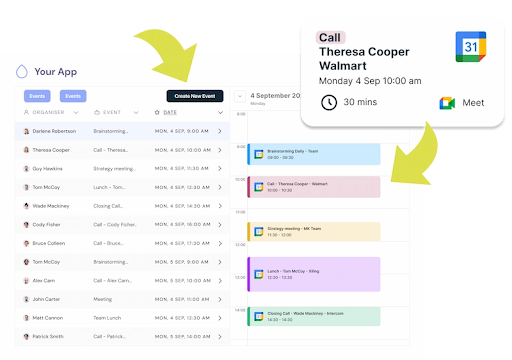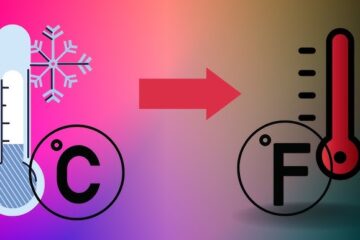The Google Calendar API allows developers to access and manage calendar data programmatically, creating dynamic scheduling experiences within any application. Whether you’re building a CRM, project management tool, or scheduling app, integrating this API can save time and improve productivity.
In this guide, we’ll explore how to leverage Google Calendar API integration efficiently to enhance your software’s functionality and user experience.
What Is Google Calendar API?
Google Calendar API enables developers to create, edit, and manage events directly from their applications. It mirrors most features available in the web interface—such as creating events, updating schedules, or deleting outdated meetings. Through RESTful HTTP calls or Google Client Libraries, you can customize how your app interacts with user calendars, offering complete control and flexibility.
Why Google Calendar API Matters for Developers
Integrating Google Calendar API empowers developers to embed smart scheduling and time-based functionalities into their software. It supports automation for reminders, event management, and appointment synchronization—essential for SaaS products that prioritize user convenience. By connecting Google accounts, your app gains the ability to manage multiple calendars, helping users stay organized in real time.
How to Get Started with Google Calendar API
- Create a Google Cloud Project: Log into Google Cloud Console, create a project, and enable the Calendar API in the API Library.
- Set Up Credentials: Generate an API key or OAuth client ID to authenticate securely.
- Install Google Client Library: Choose your programming language and install the official library for easy integration.
- Start Building: You can now create, read, update, or delete events within your application.
These steps allow your app to securely access and synchronize calendar data with minimal setup time.
Key Features of Google Calendar API
- Event Management: Retrieve, list, and organize events across multiple calendars.
- Event Creation: Add appointments, meetings, or reminders directly from your app.
- Event Update & Deletion: Modify existing schedules or remove outdated events in real time.
- Custom Views: Display events filtered by date, participant, or priority level.
- Webhooks (soon): Get instant updates on calendar changes without manual polling.
These features make the API a complete toolkit for building advanced calendar-based workflows.
Benefits of Integrating Google Calendar API
A proper Google Calendar API integration enhances efficiency, collaboration, and automation. Developers can automate reminders, reduce no-shows, and synchronize tasks across users’ calendars. When integrated within SaaS tools—such as CRM or HR platforms—it provides seamless user experiences that blend scheduling and communication effortlessly.
Improving Scheduling Automation
Automation is at the heart of modern apps. With Google Calendar API, your app can send automatic reminders, adjust meeting times, or even suggest available slots based on real-time availability. This improves engagement while eliminating manual coordination.
Centralized Calendar Management
Developers can consolidate multiple calendars into one unified view. This feature is ideal for apps managing teams or shared resources, giving users a single dashboard for all their meetings, events, and tasks.
Security and Compliance
The API uses OAuth 2.0 authentication and HTTPS encryption, ensuring data protection and secure access. Developers can assign granular permissions, allowing users to control who can view or edit events. With these built-in safeguards, you can maintain compliance and protect sensitive scheduling data.
Simplify Integration with Unipile
Unipile streamlines the Google Calendar API integration process by managing authentication, token retrieval, and provider detection automatically. Instead of handling complex OAuth setups, developers can use Unipile’s hosted authentication flow to connect calendars in seconds.
Once connected, your application can instantly read, write, and synchronize calendar data across Google and other providers like Outlook—via one unified API.
Why Choose Unipile over Direct Integration
- Faster Setup: One link handles provider detection and OAuth authentication automatically.
- Unified Access: Connect Google, Outlook, and more through a single API layer.
- Scalability: Manage thousands of accounts securely without extra infrastructure.
- Dedicated Support: Get assistance from Unipile’s technical team during and after setup.
With Unipile, developers can focus on user experience instead of backend complexity.
Conclusion
The Google Calendar API is an indispensable resource for developers building productivity-driven applications. It delivers powerful scheduling capabilities, event synchronization, and secure management of user calendars. By using Unipile, teams can simplify their integration process, ensure consistent performance, and reduce maintenance overhead—all while enhancing end-user experience through automation and unified connectivity.
FAQs
1. What can I do with the Google Calendar API?
You can create, edit, delete, and list calendar events programmatically within your app.
2. How secure is the Google Calendar API?
It uses OAuth 2.0 and HTTPS encryption to ensure data privacy and secure access.
3. Can I automate reminders using the API?
Yes, you can automate reminders, notifications, and availability updates.
4. How does Unipile simplify Google Calendar API integration?
Unipile automates OAuth authentication, manages tokens, and provides a unified endpoint for all calendar providers.
5. Is the Google Calendar API suitable for mobile and web apps?
Absolutely. It supports Android, iOS, and web integrations via REST or client libraries.
6. What’s the difference between native integration and using Unipile?
Unipile reduces complexity with prebuilt flows and centralized management, cutting development time significantly.
Keep an eye for more latest news & updates on Tribune!